When you Wish Upon a Site!
“When you wish upon a star, makes no difference who you are, anything your heart desires will come to you!”
When you wish upon our SITE (our website that is), you can have all that your heart desires too! I am excited to tell you all about the wishlist feature on our website! You can send the list to someone who may need help giving you a gift, or you can search for a friend’s wishlist to surprise them with a gift, or use it to save items you’d like to purchase later. The ISAC wishlist is very easy to use, and I am going to show you how! So… who’s ready to make some wishes?! I might even be able to grant someone’s wish (be sure to read through to find out how to win!).
First of all, you need to go to our website; if you are reading this blog, chances are you are on our website right this very moment! Just in case, it is www.nicholaslodge.com. Click on the shop button, and then once the shop page opens, you will click on Wishlist at the top.
If you are a new user you can create and account first and then make your wishlist. I created two wishlists: Stephanie Loves ISAC, and Cookie Decorating! You can see the details of my lists below. You can keep products for different projects or decorating styles separate, or make a wishlist specifically to send to someone for gift giving! You can even set your lists to be public (if you will allow friends to find you, more on that later) or private.
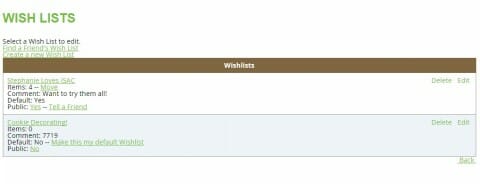
Once you have created your wishlist, and given it a name, you can start adding products. In the photo below, you will see that I would like to add Renshaw Ready to Roll Fondant (the primary color collection) to my wishlist. All I need to do is click the, “Add to Wishlist,” button!

Once you have clicked the button, you can continue shopping and adding to your wishlist, or you can click the wishlist button at the top of the page again to review your list. The wishlist itself has some really neat features that can help any potential gift givers or help keep yourself organized. Below you will see a portion of my wishlist. You can rank the priority of your item from 0- Don’t Buy This For Me to 4- Must Have! This feature is particularly helpful if you are sending the list to a friend or loved one (more on that later). Always remember to click Update on any item when you change the priority or make a comment!
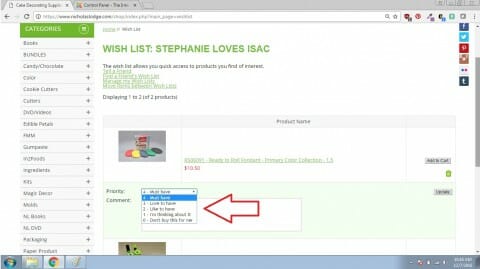
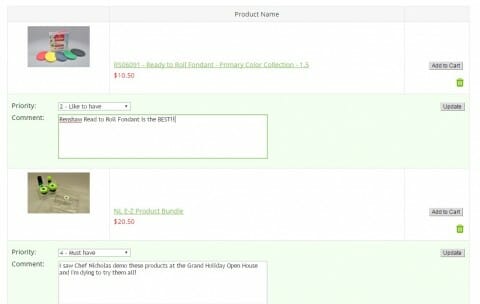
Yep, you can even leave comments (make sure to update each item if you leave a comment). This feature is also important if you have more than one wishlist! I have two myself, Stephanie Loves ISAC and Cookie Decorating. I mistakenly added some cookie cutters to my Stephanie Loves ISAC wishlist instead of my Cookie Decorating wishlist. Oops. No problem though, it’s easy to move items from one wishlist to another. First you need to choose Move Items Between Wishlists; see photo below.
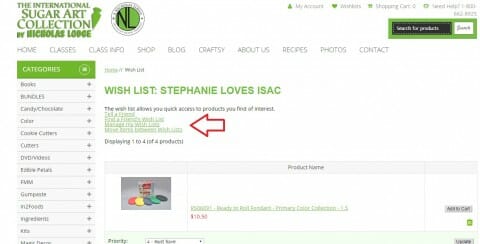
Next, you will be able to see the comments and priority rank you have given each of the items on your list; this is how you can identify each of the items so that you can move them to the proper wishlist. Just choose the proper wishlist from the dropdown menu, and check the boxes for each item you want to move. Finally, click the submit information button! Easy peasy!
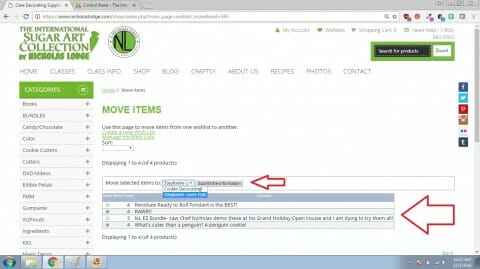
If you want to make a wishlist to send to someone who needs gift ideas for you, then you are in luck! It is so easy to send your wish list to anyone with an email address! On your main wishlist page, just choose Tell a Friend, and you will be taken to a page where you can input an email address to send you wishlist too, and you can include a message. A default message is already included, but you can edit or delete that to create your own personal message. When you share you wishlist, the person will receive an email with your message and a link to your personal wishlist.
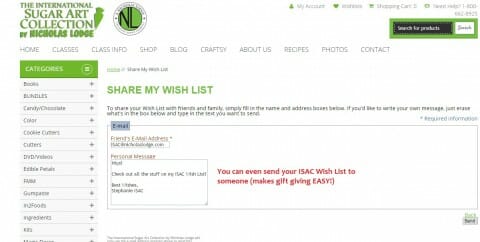
If YOU want to be a gift giver, and surprise a friend with an item off their ISAC wishlist, you can do that from your wishlist page! In the same list as Tell a Friend, and Move Items, you will see Find a Friend’s Wishlist. You will need at least their first and last name, and/or their email address; an email is not necessary- just helpful! Once you input their information and hit search, their wishlist will come up and you can choose an item to add to your online cart!
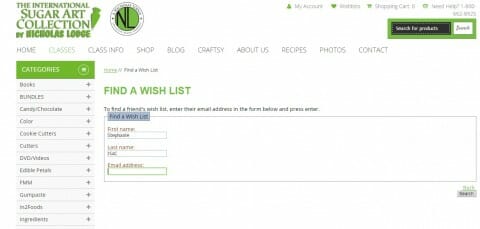
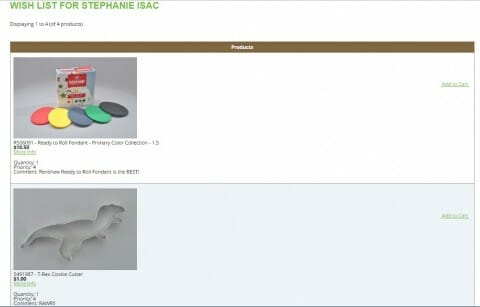
Here is what my wishlist looks like when someone searches for and finds it. Who doesn’t love a T-Rex Cookie cutter! (full disclosure- I already have this cutter, and we had gingerbread dinos last Christmas!) It is really very easy, all someone has to do is add an item to their cart and check out when they are ready
And finally, if there is an item out of stock, you can add it to your wishlist! Once we have the item back in stock you will receive an email alerting you! Um. Yay! That might be my favorite feature!
We do have quite a few people using our wishlist feature already, which is exciting! Yay! However, we wanted to share the wishlist and ALL of its fabulous features with everyone so that you can all take advantage!
I would love to know what you all think of our wishlist- will you use it? Have you already made a wishlist? Have you shared your wishlist? Why not give it a try? Leave a comment below on what you like best about our wishlist and you will be entered to win a PRIZE!!! Chef Nicholas will randomly select a winning comment, and the winner will receive the NL E-Z Product Bundle! This prize pack includes NL E-Z Release Pot, NL E-Z Super Bond, NL E-Z Glue Roller, NL E-Z Glue (2oz), and the NL E-Z Acrylic Holder! Please post your comment by midnight on December 13, 2017 and I will announce the winner on next week’s blog post (December 15th). As always INCLUDE YOUR EMAIL ADDRESS IN THE COMMENT! If I cannot contact you, we must be able to contact you!
Good luck to you all, I can’t wait to hear what you think of our wishlist!
Sweetly yours,
Stephanie
Don’t just follow our blog! Follow Chef Lodge on Facebook, Instagram, Pinterest, and Twitter!

Winner of the 2015 Craftsy Blogger Award for Best Craftsy Cake Decorating Instructor Blog

Chef Nicholas Lodge: 2015 Finalist for the Cake Masters Cake Hero Award.
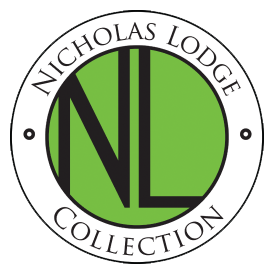




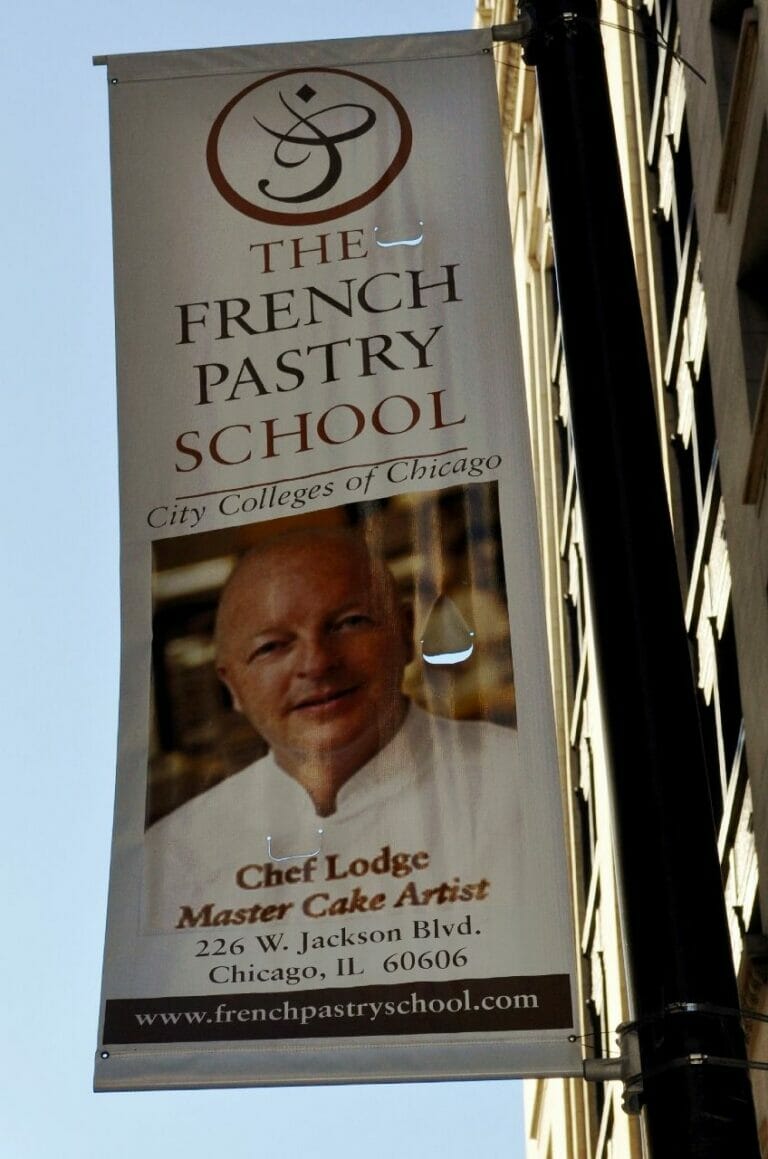

Love the feature of being able to create separate wish lists (and move items between wish lists)! Only Nicholas Lodge and his team would come up with that!! Can’t wait to get started.
mavric7@aol.com
I love the wish list feature and the fact that it does not erase. When I sign up for chef Lodges Craftsy classes I go to the website and put everything I need or want for the course into the wish list then as soon as I save enough I then move it to my cart. I like the feature of sending to a friend. Nice update to site. I still have more waiting for me in my wish list and even more I want to add to the list